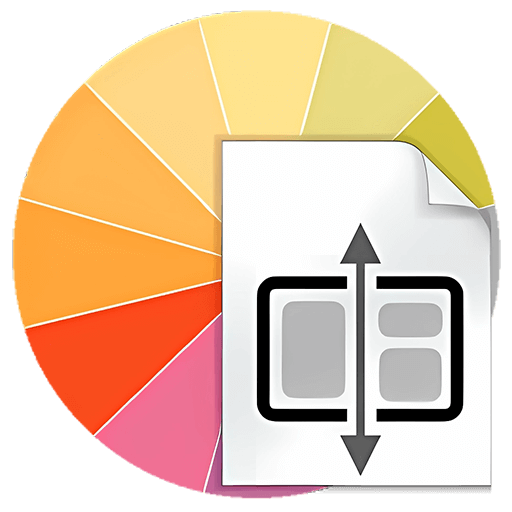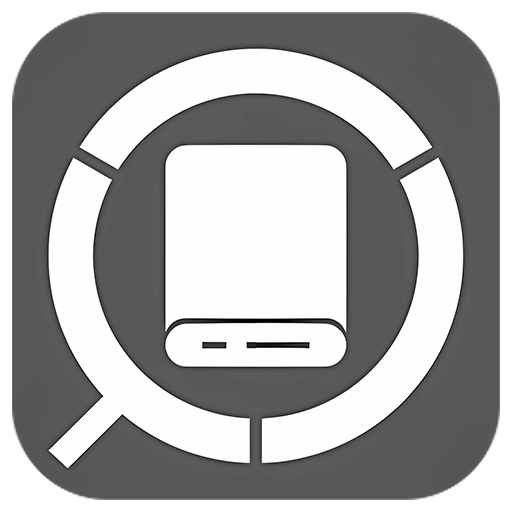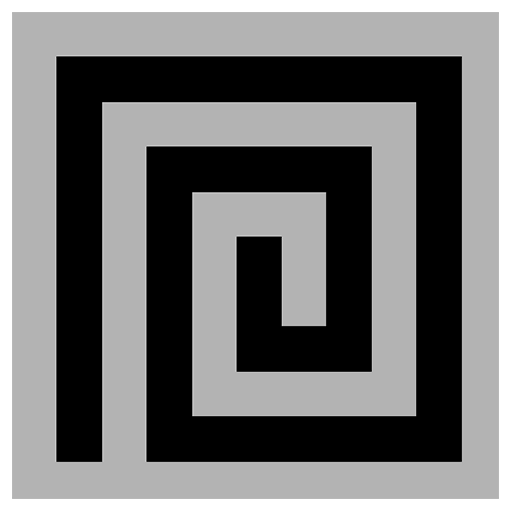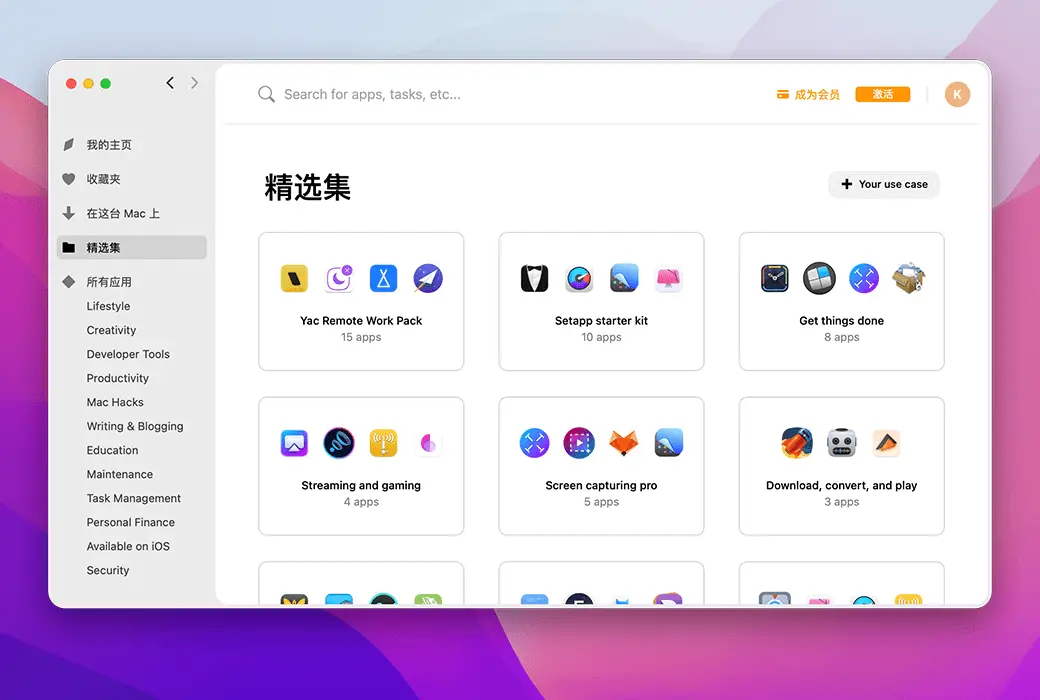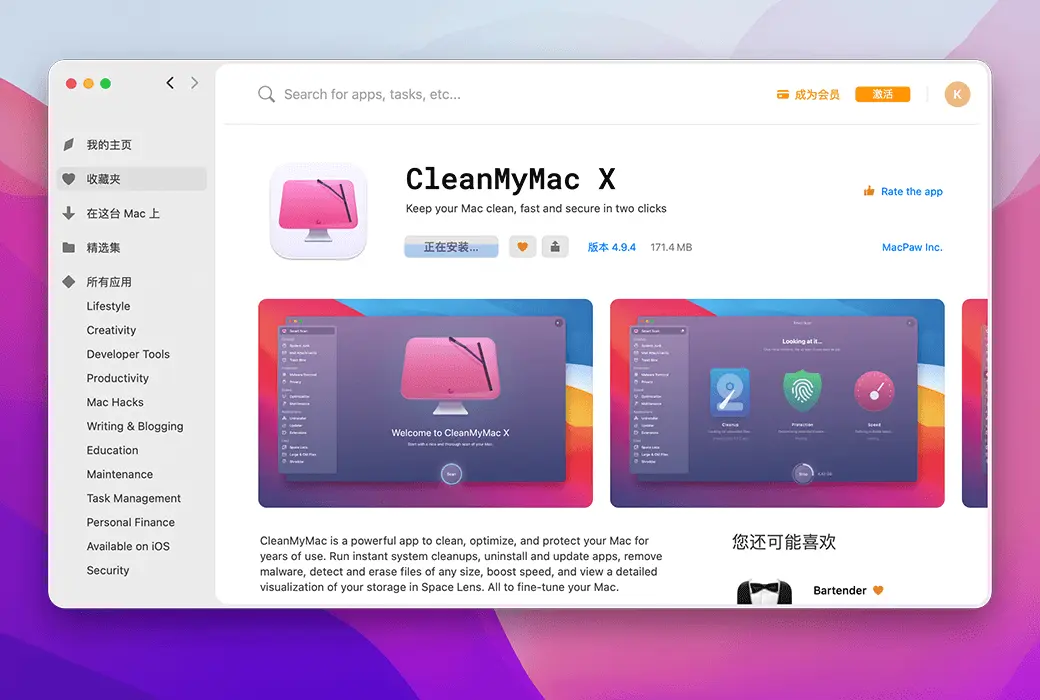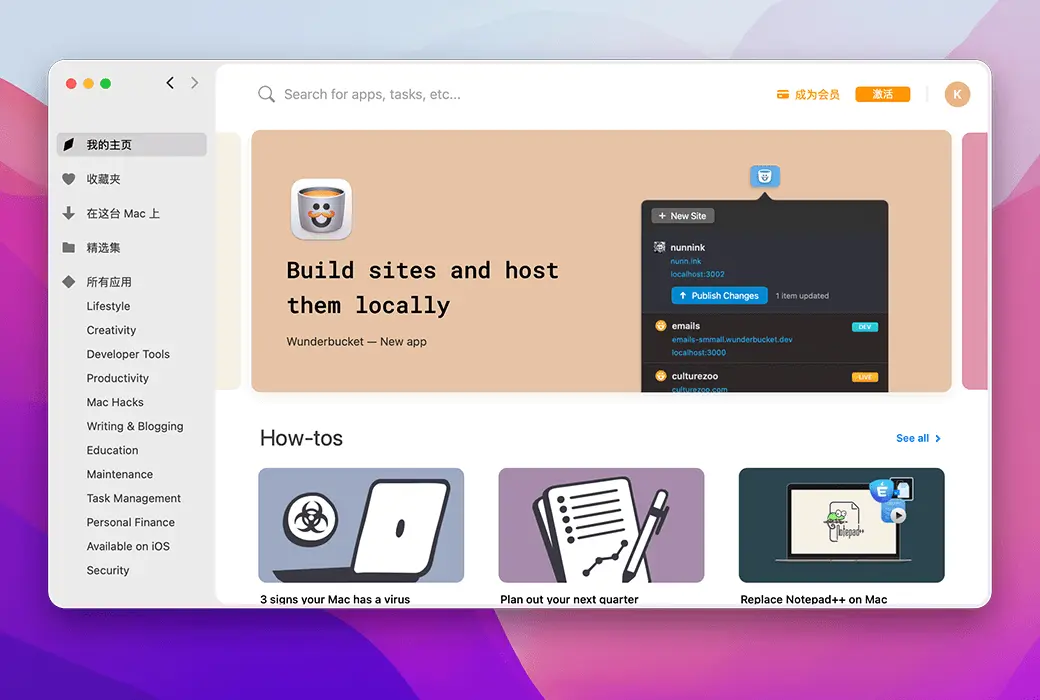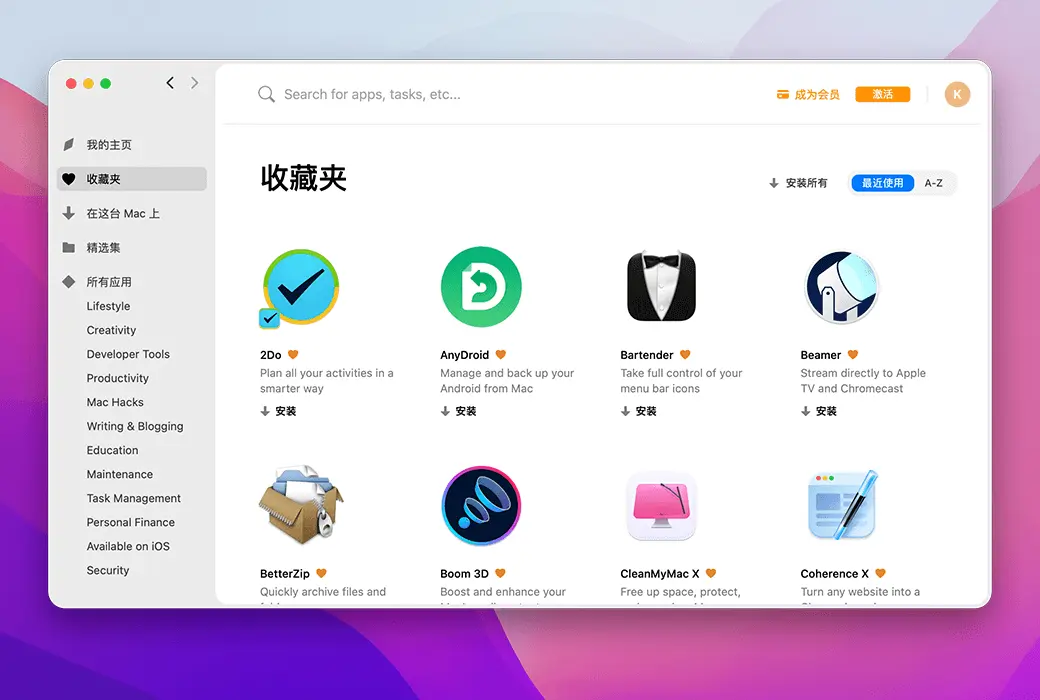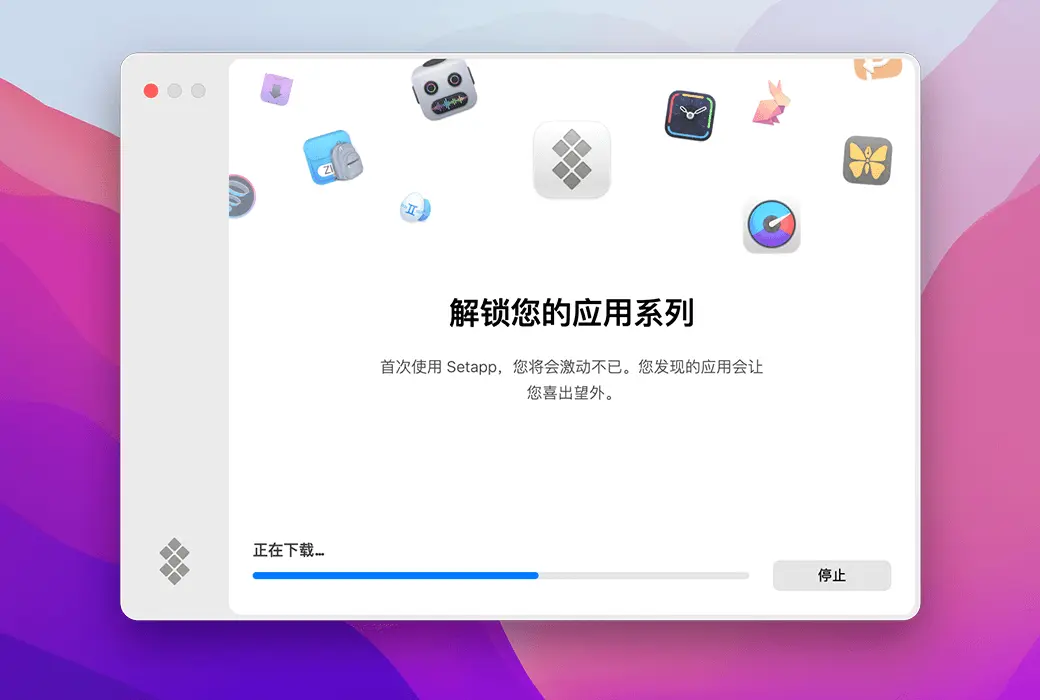You haven't signed in yet, you can have a better experience after signing in
 Setapp Mac Software Large Collection Package Gift Card Code
Setapp Mac Software Large Collection Package Gift Card Code

Activity Rules
1、Activity time:{{ info.groupon.start_at }} ~ {{ info.groupon.end_at }}。
1、Activity time:cease when sold out。
2、Validity period of the Group Buying:{{ info.groupon.expire_days * 24 }} hours。
3、Number of Group Buying:{{ info.groupon.need_count }}x。
Please Pay Attention
1、Teamwork process: Join/initiate a Group Buying and make a successful payment - Within the validity period, the number of team members meets the activity requirements - Group Buying succeeded!
2、If the number of participants cannot be met within the valid period, the group will fail, and the paid amount will be refunded in the original way.
3、The number of people required and the time of the event may vary among different products. Please pay attention to the rules of the event.
Setapp allows you to use over 250+premium Mac software within its validity period, and you only need to pay for one Setapp.
A set of high-value and efficient Mac software packages
The creator likes Setapp. It allows for the full use of flagship facilities at a single cost. Like the genie's lamp, Setapp is also filled with easy to install tools that facilitate workflow. Use Setapp membership to make every app available now, every app available.
The working principle of Setapp
In short, Setapp is a software package similar to the Apple Store. The difference is that the Apple Store has both free and paid software, and paid software needs to be purchased separately. In Setapp, you need to pay for Setapp, and then all paid software in Setapp can be installed and used for free.
Hundreds of premium Mac software, please check out the software you are interested in here

Official website:https://setapp.com/
Download Center:https://setapp.apsgo.cn
Backup Download:N/A
Delivery time:24-hour automatic shipping
Operating platform:macOS
Interface language:Supports Chinese interface display, with multiple languages available.
Update instructions:Update and use during subscription period.
Pre purchase trial:Free trial before purchase.
How to receive the goods:After purchase, the activation information will be sent to the email address at the time of placing the order, and the corresponding product activation code can be viewed in the personal center, My Orders.
Number of devices:Can install 1 Mac.
Replacing the computer:Uninstall the original computer and activate the account by logging in to the new computer.
Activation guidance:https://my.setapp.com/redeem
Special instructions:Only available for installation and use on Mac and Apple computers, cannot be installed on Windows systems.
Reference materials:https://setapp.com/gift-cards

Any question
{{ app.qa.openQa.Q.title }}